
Edition: Open Source PHP Version 5.6 - 7.4 Support version 7.*
Version: 2.1



One Time Purchase
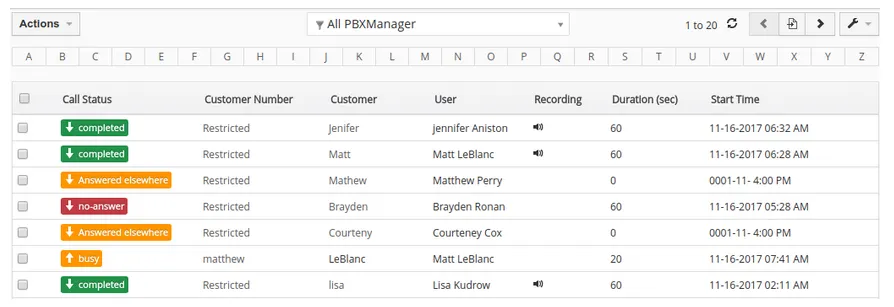
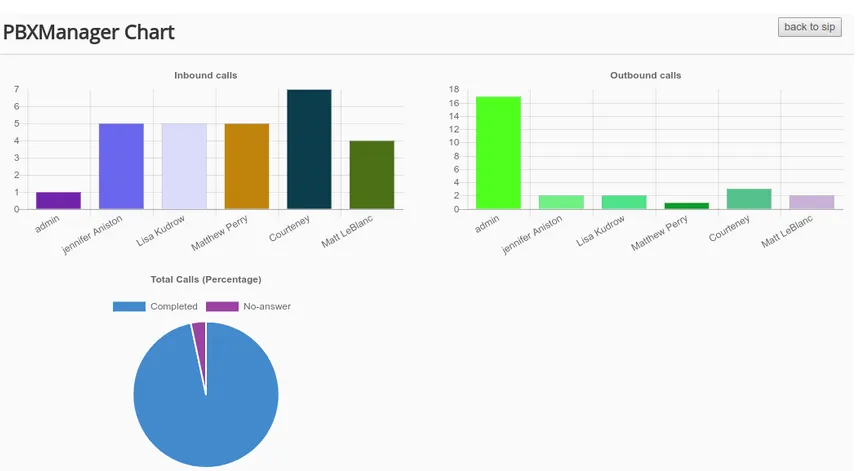
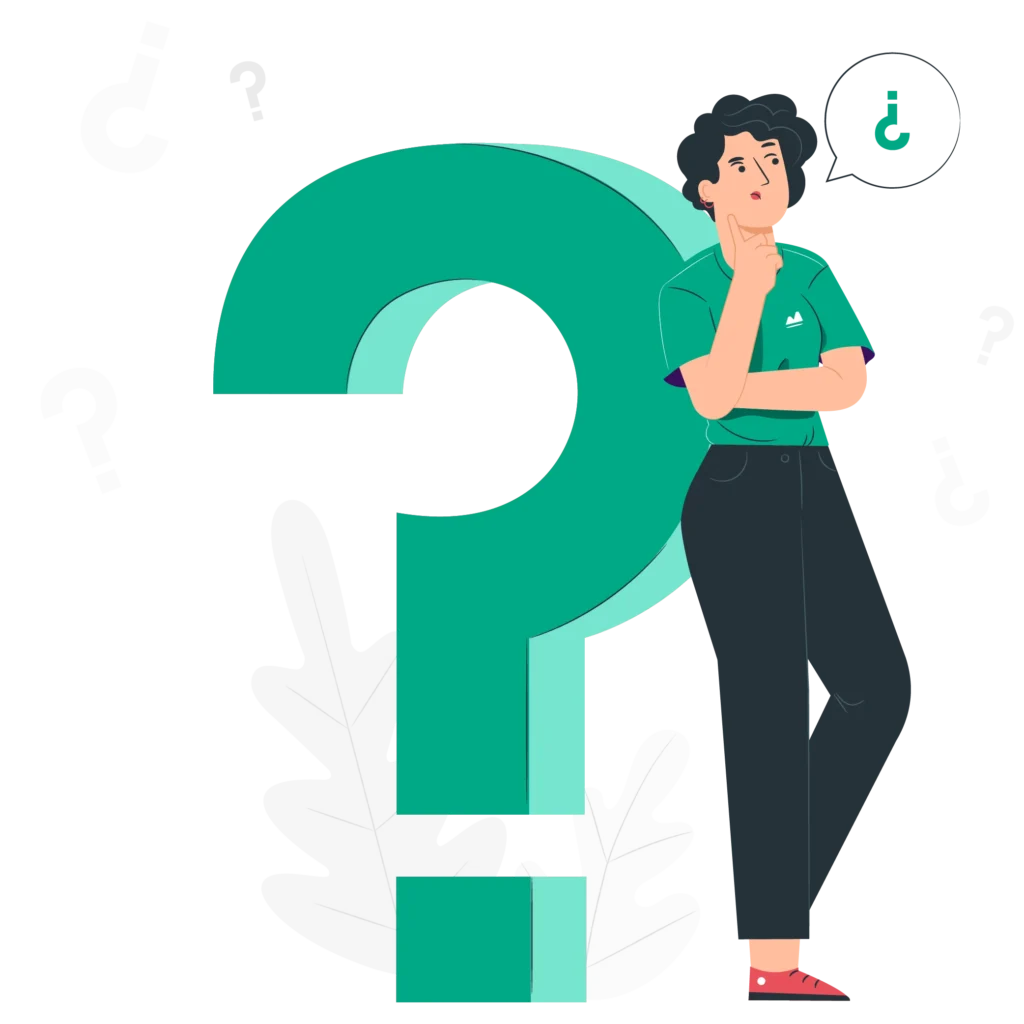
© 2011-2025 | All Rights Reserved | Powered by Smackcoders, Inc