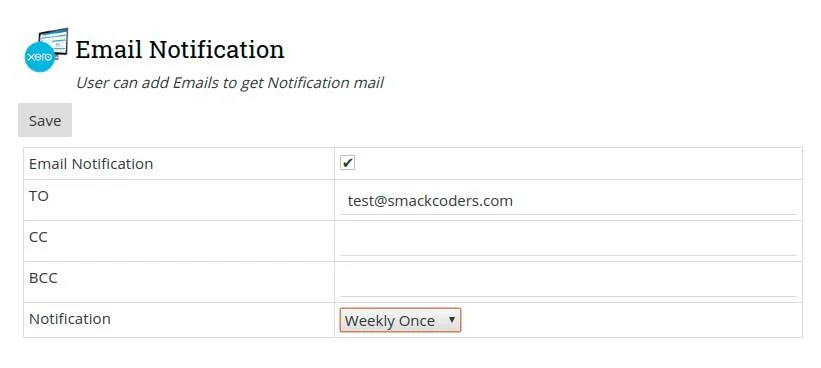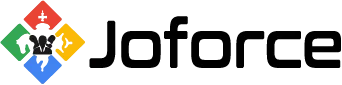Module Installation #
- Click on User Profile → Settings→ Modules → Import Module from Zip.
- Upload the XeroAccount.zip, XTiger.zip, XTLog.zip, XTQueue.zip and click on Import and then select Import Now to start importing.
Integrate Xero in Joforce CRM #
To integrate your Joforce CRM with Xero Accounting Software,
- Click on XTiger → API details → Edit
- Provide the consumer key and secret and then click Save.
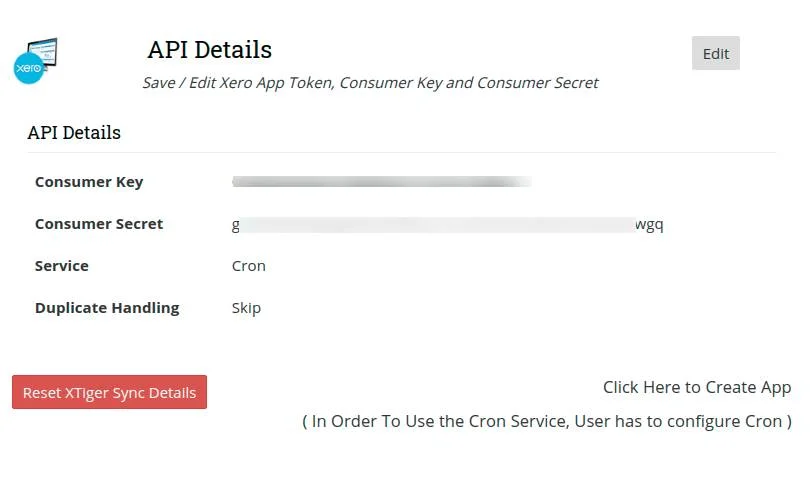
Email Notification Setup: #
Xero Joforce CRM Integration enables you to monitor your sync process between your Joforce CRM and Xero accounting software. You will receive periodic emails with the details of previously executed sync process. The mails can be triggered at the instant of sync, everyday, weekly once or monthly once.