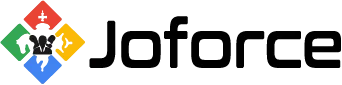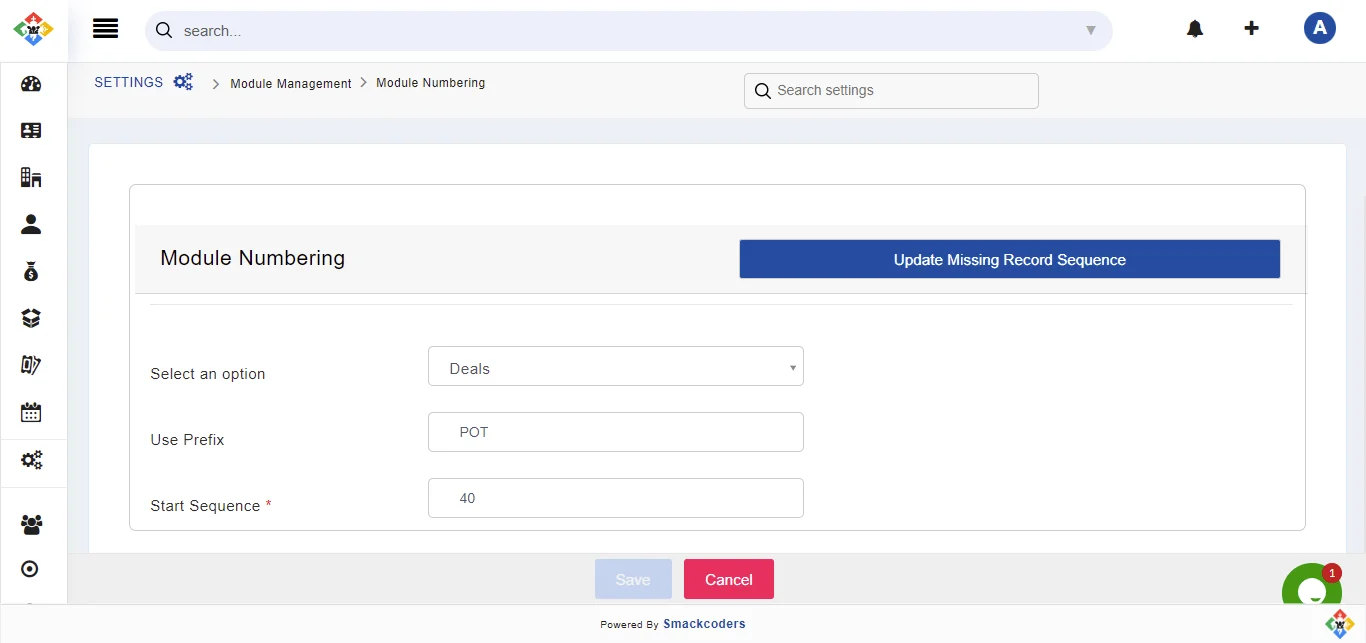With Joforce, you can do custom numbering of records based on your requirements. By default, Joforce offers a default for all the modules. To configure the Numbering,
- Click on the Left SideBar → Settings → Navigate to the Module Management section → Module Numbering
- Select option – In this section, choose the desired module from the dropdown
- Use Prefix – Provide the prefix, that needs to be added during the module numbering
- Start Sequence – Enter the starting number of the sequence.
- Finally, click on Save.
Once configured successfully, the records get populated with the appropriate prefix and number automatically.
Note: It is highly recommended that you can customize the record numbering before inputting the data – It affects only the numbering of new records and not existing records.