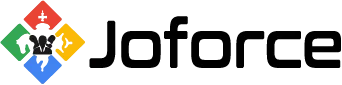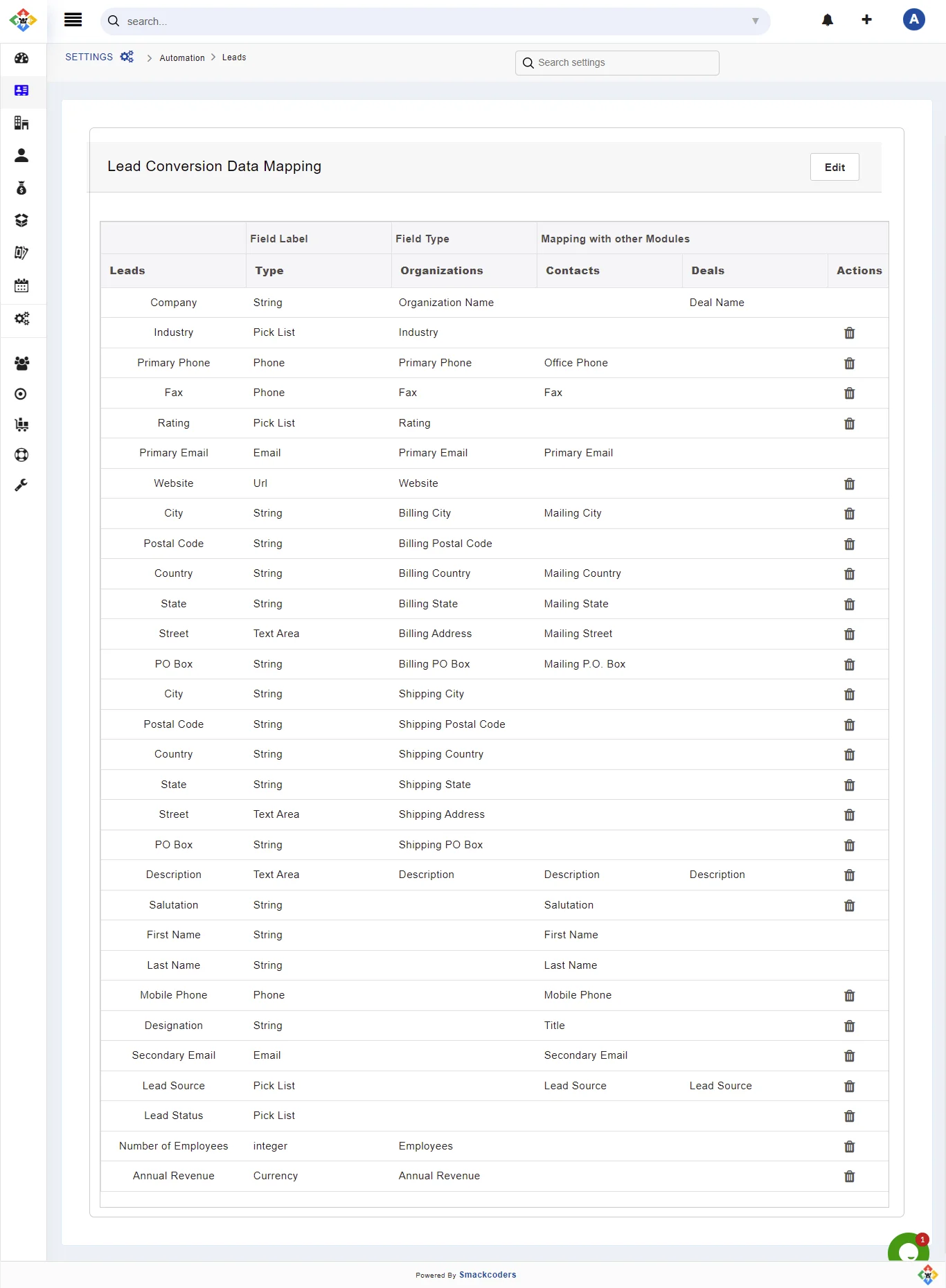For each custom lead field, choose a custom account, contact, or opportunity field into which you want the information inserted when you convert a lead. Once your Leads are qualified as potential ones, Joforce lets you convert those Leads to a Deal. And lets you create a Contact as well as an Organization record to save their personal and company information.
By this time, the mapping between Lead, Contact, Organization, and Deal may come in handy. So to avoid the data loss upon Lead Conversion, Joforce offers you Lead Conversion Data Mapping. To map the fields,
- Navigate to Left SideBar → Settings → Navigate to the Automation section → Lead Conversion Data Mapping
- By default standard fields are mapped, to edit the existing or add new mapping click on the Edit button in the top right
- Make the necessary change in the existing fields
- To add a new field – Scroll down to the bottom of the page, you can find the Add Mapping button, click on it.
- To delete any field – Click on the Trash icon on the left side of the appropriate field. It will automatically delete.
- Once completed all your changes, hit Save.