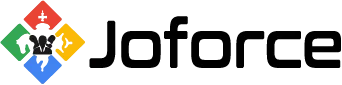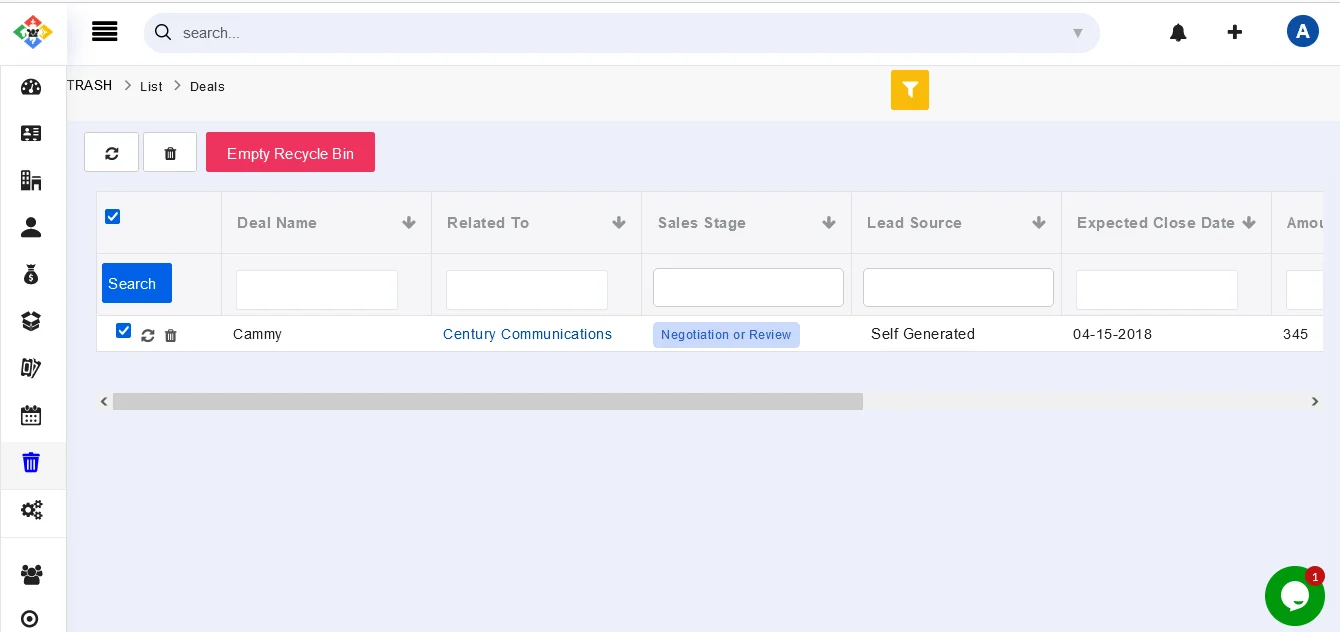Trash will sort your list view by deleting the unwanted information (the information that you no longer needed).
You can view all your deleted item by clicking on the LeftSidebar → Settings →Logs →Trash
By clicking on the Restore icon you can easily restore your deleted records.
The Empty Recycle Bin Icon will delete all the records permanently from the trash.
To delete a particular record permanently from the trash click on the Trash icon related to that particular record.