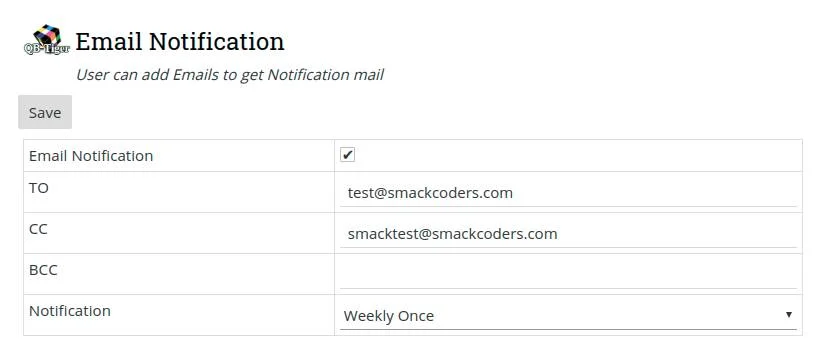Module Installation : #
- Click on User Profile icon → Settings → Modules → Install Module from Zip
- Upload the QBTiger.zip, QBQueue.zip, QBLog.zip file and click Import and then select ‘ Import Now’ to start importing.
- Extract Install.zip in root directory.
Integrate QuickBooks in Joforce CRM
To integrate your QuickBooks account in Joforce CRM,
- Go to QBTiger → Settings → click on Connect to QuickBooks.
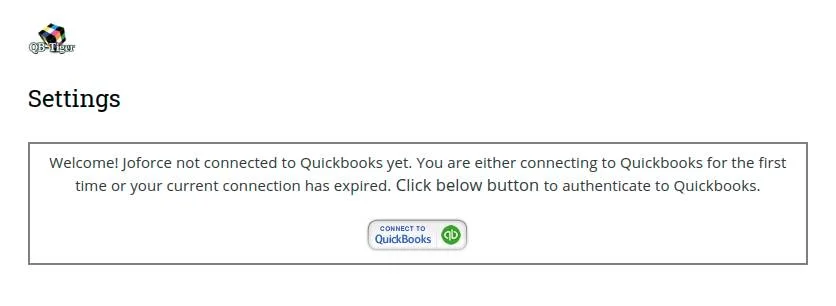
Email Setup:
Email notification lets you to monitor the data transfer between Joforce CRM and QuickBooks with ease. You can receive mails periodically with the details of previously executed sync process. The mails can be triggered at the instant of sync, everyday, weekly once and monthly once.