With Joforce Multi User Assignment, you are now able to assign multiple users to a record. It creates a new group automatically as you create a record. The specific field present in this extension contains the list of all users. Once you select the users, the extension starts gathering a group and assigns it to the record. You can assign records to multiple users without compromising the default permissions.
Module Installation #
To install Smack MultiUser module follow the steps below:
- In your JoforceCRM, click User Profile → Settings → Modules.
- Select Install Module from Zip and then click Select from My Computer button.
- Upload the package you downloaded from our website. Make sure to enable the accept with disclaimer and would like to proceed checkbox.
- Select Import and then check the accept license agreement checkbox.
- Click Import Now to start importing the module inside JoforceCRM.
Module Configuration #
Once you install the module you can find it under Extensions in JoforceCRM Settings.
- Select ‘Smack MultiUser’.
- Click ‘Add Block’.
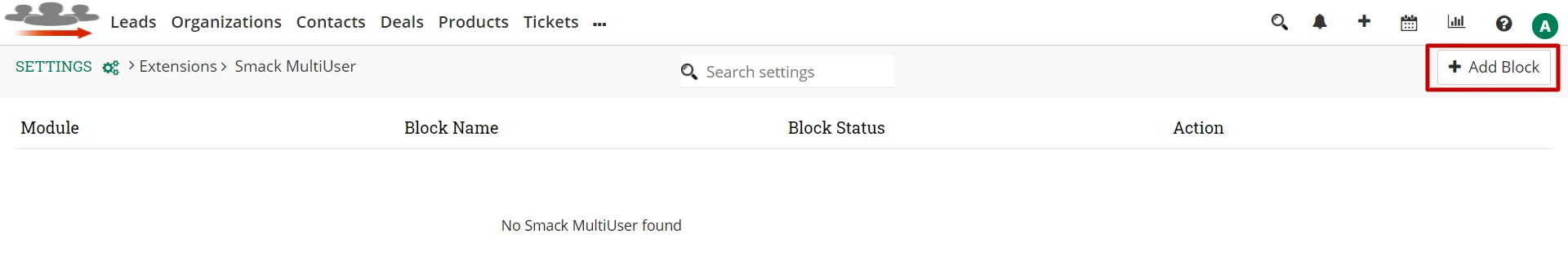
- Here choose the module from ‘Module Name’ picklist for which you want to assign multiple users.
- Enter the ‘Block name’, ‘Team Field Name’ and tick the ‘Active’ field to enable the functionality.
- Click on Save.
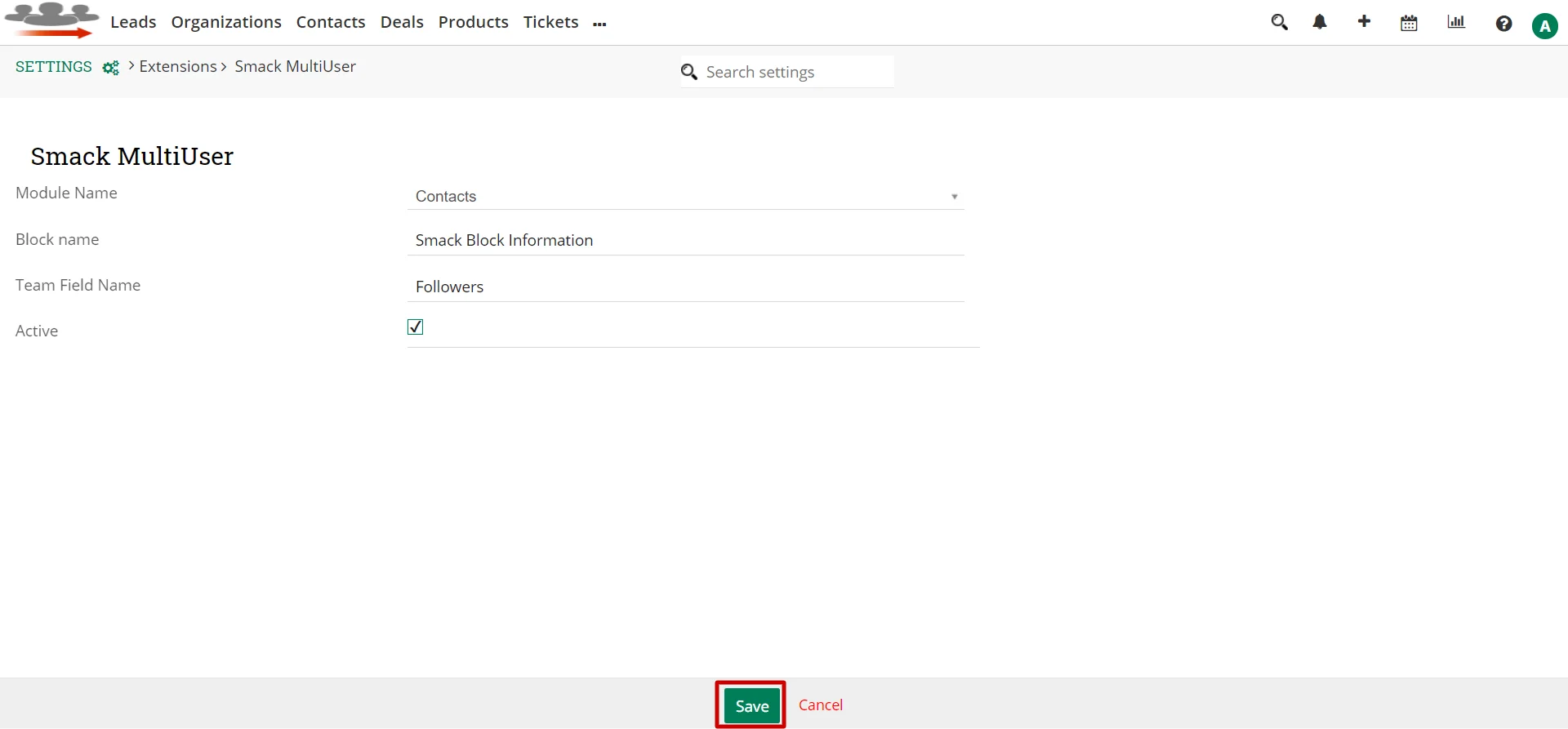
It now creates a new block inside the chosen module records.
