You can create groups and groupings directly inside the list in JoforceCRM.
- Select anyone list in the List section.
- In the list detail view, Click on Add to create any number of group/grouping for the selected list.
- Click on Edit or Delete to modify or remove the group/groupings from the list.
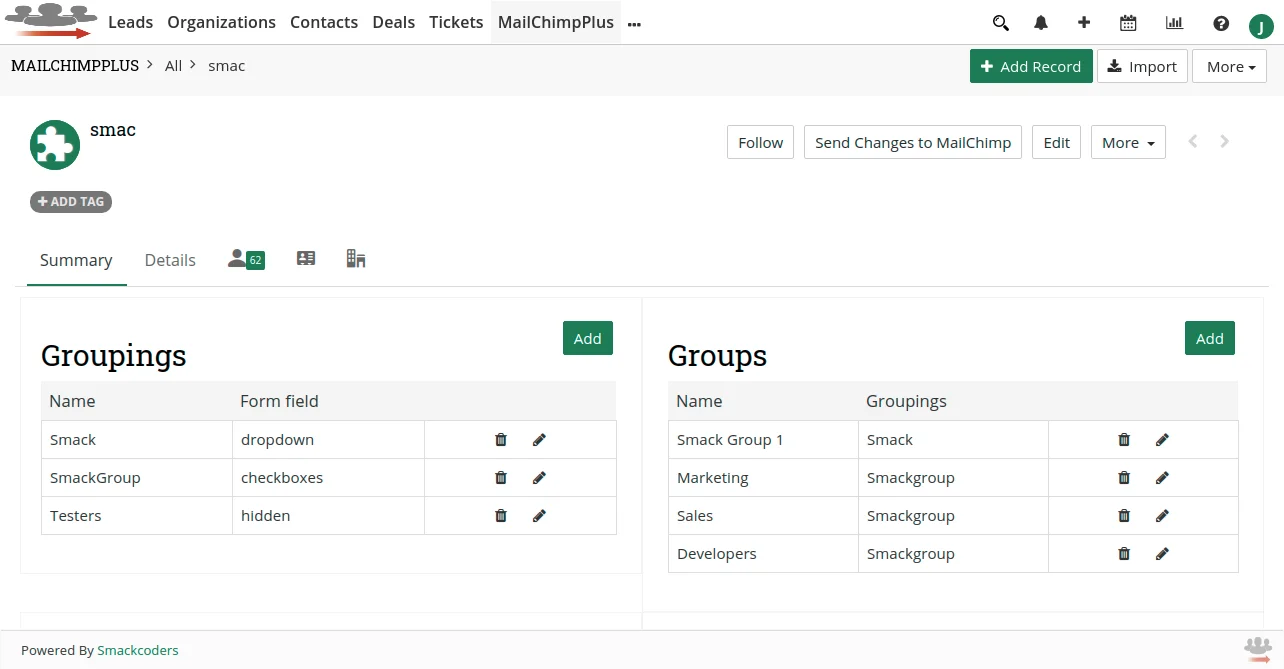
Create Tags, Segments and WebHooks #
Joforce MailChimpPlus enables you to create tags, segments and webHooks right inside the list in JoforceCRM.
- Choose one list to create new tags, segments and webhooks.
- Click on Add and create tags, segments and webhooks as per your requirement.
- Click on the Edit/Delete icon of the tags or segments or webhooks to change or remove it easily from the list.
