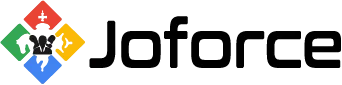JoforceCRM ListView Colors is a Joforce Extension that changes the default list view into colorful and it’s useful to easily identify records that need quick attention. It is designed to color rows of every modules list view. You can highlight the list view of the module based on conditions.
Module Installation #
Follow the steps to install module in JoforceCRM,
- Navigate to User Profile → Settings → Modules.
- Click on the Import Module from Zip option.
- Click on Select from My Computer and upload the downloaded module.
- Make sure you enable the ‘accept with disclaimer and would like to proceed’.
- Select Import then check the ‘accept license agreement’ checkbox.
- Then select Import Now to start the import process.