After you install the module, you can find the Favorite module under Extensions in JoforceCRM Settings.
- Click on it to start configuring the module.
- You can enable or disable Favorite Settings for each individual module in JoforceCRM.
- Enable or disable the Favorite module whenever you need.
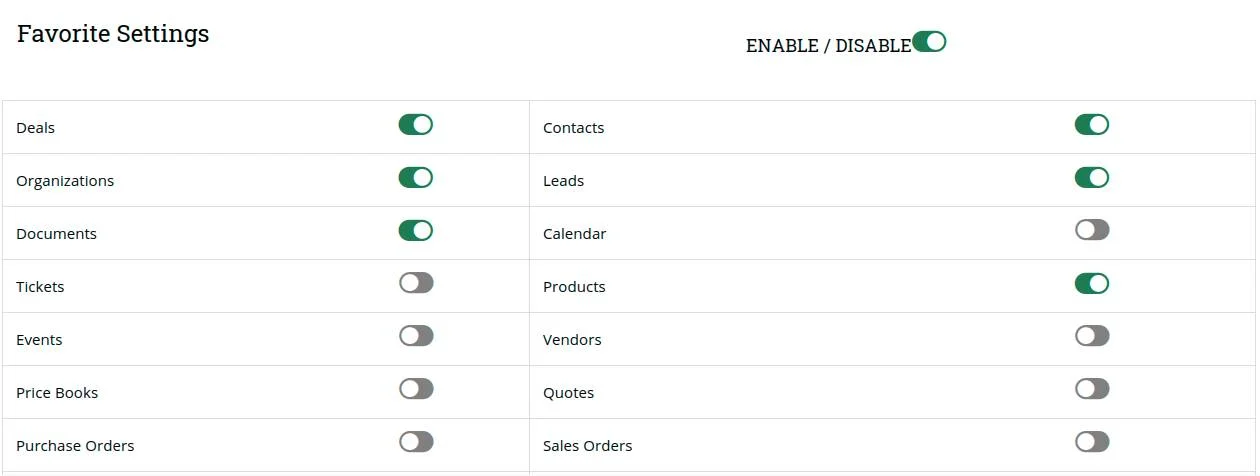
- If you want to enable Favorite for Contacts module, then swipe the button to the right side. If you want to disable it for the Vendors module, then swipe the button to the left side.
- All the changes you made are automatically saved.
