JoforceCRM Favorites makes it easy for you to access important records easily from the header of your JoforceCRM.
View JoforceCRM Favorites records #
- In your JoforceCRM Header, click on the Heart icon which is added once you install the module.
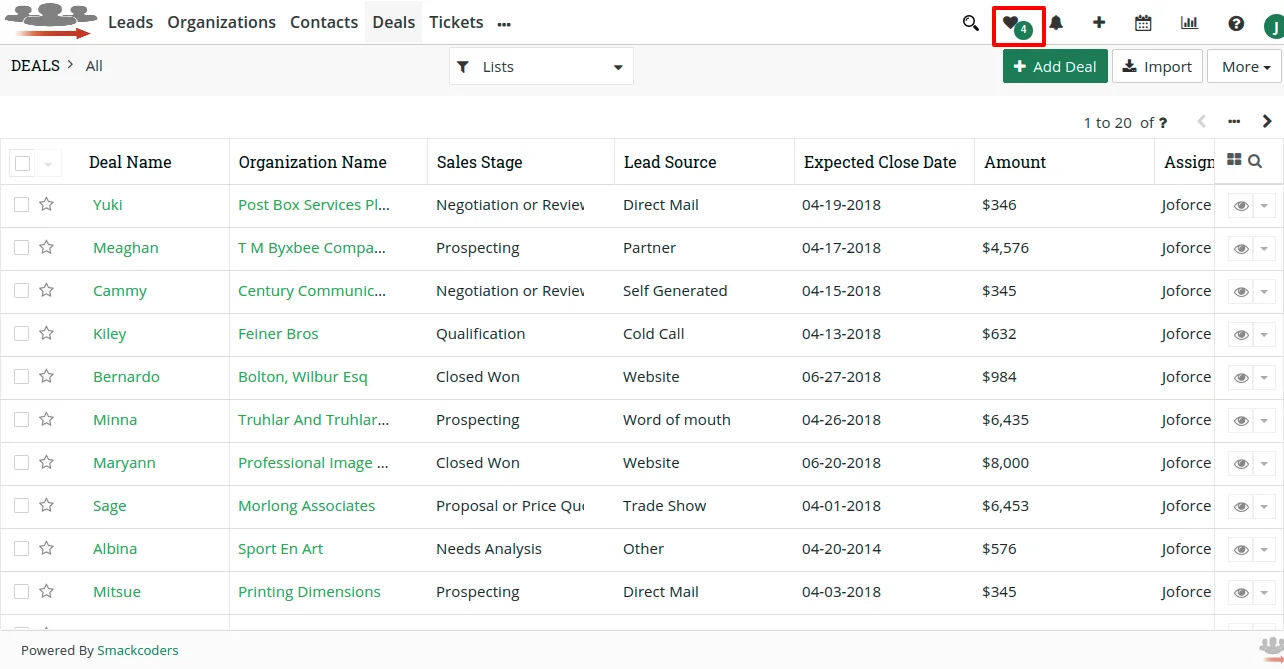
- Click on it to view all your Favorite records.
- The records are display as per priority that you configured in the records detail view.
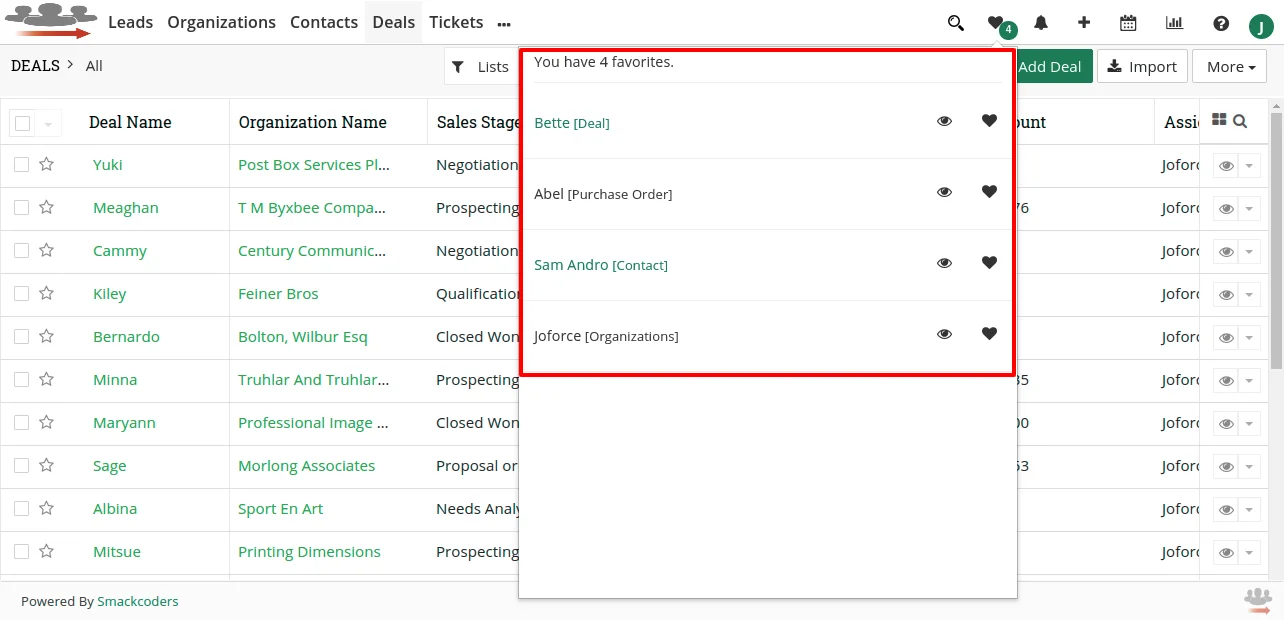
Remove record from Favorite List #
- Tap the Heart icon in JoforceCRM Header.
- For every record list, you can have the black filled heart icons.
- Click on it to remove the record from your Favorite List.
Favorite record details #
- In the Favorite(Heart) icon, select the eye icon of the particular record to view its summary view.
- You can view the record detail view directly from here by selecting any record in the Favorite List.
