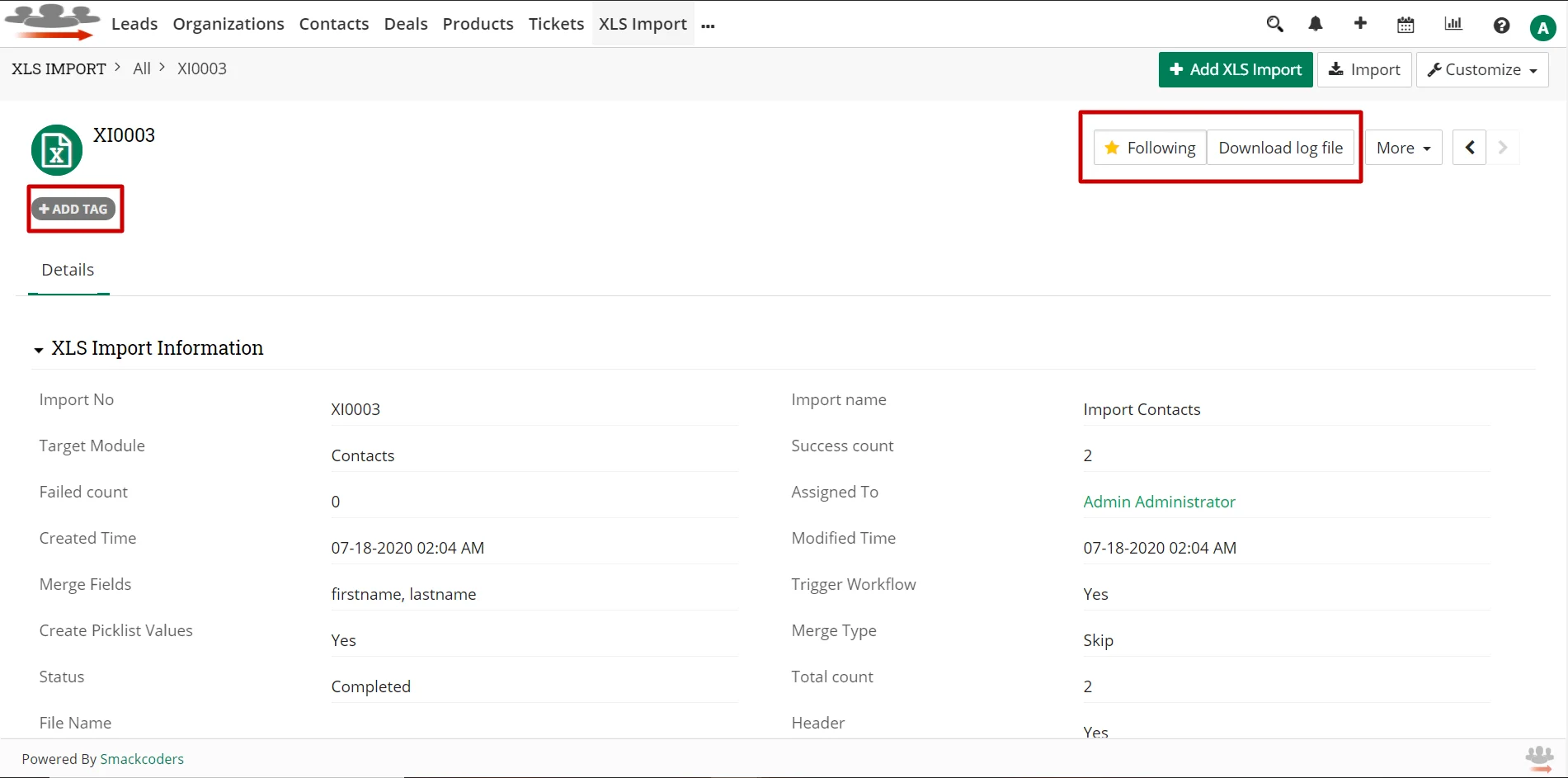You can follow Supreme Import to receive updates if any changes are done. To follow a record in Supreme Import module,
- Go to Tools → Supreme Import.
- It shows all created import record lists.
- Click the star icon of the record to follow that record.
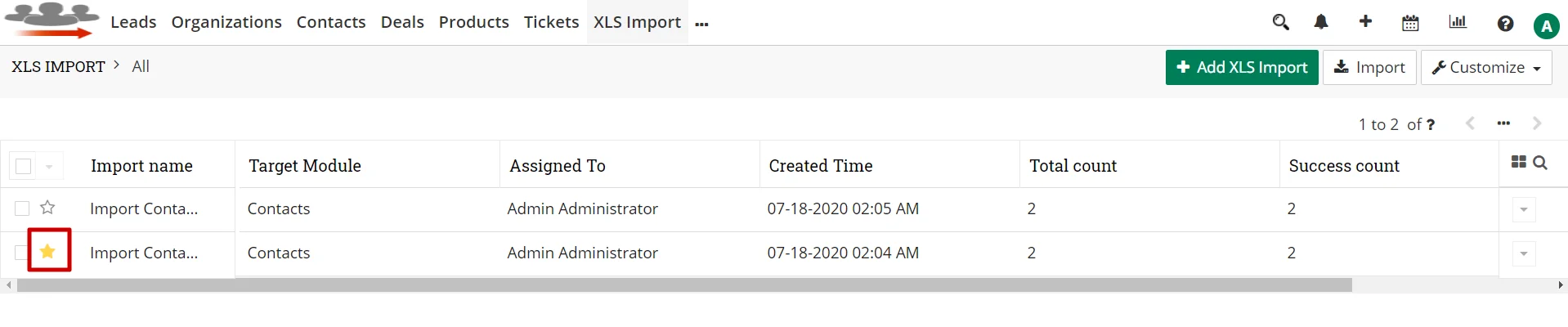
- To UnFollow the record, reclick the star icon of the appropriate record.
- If you want to view the record details, click on the dropdown in the right side of the record. Select details to view it in detail or select Delete to delete the record.
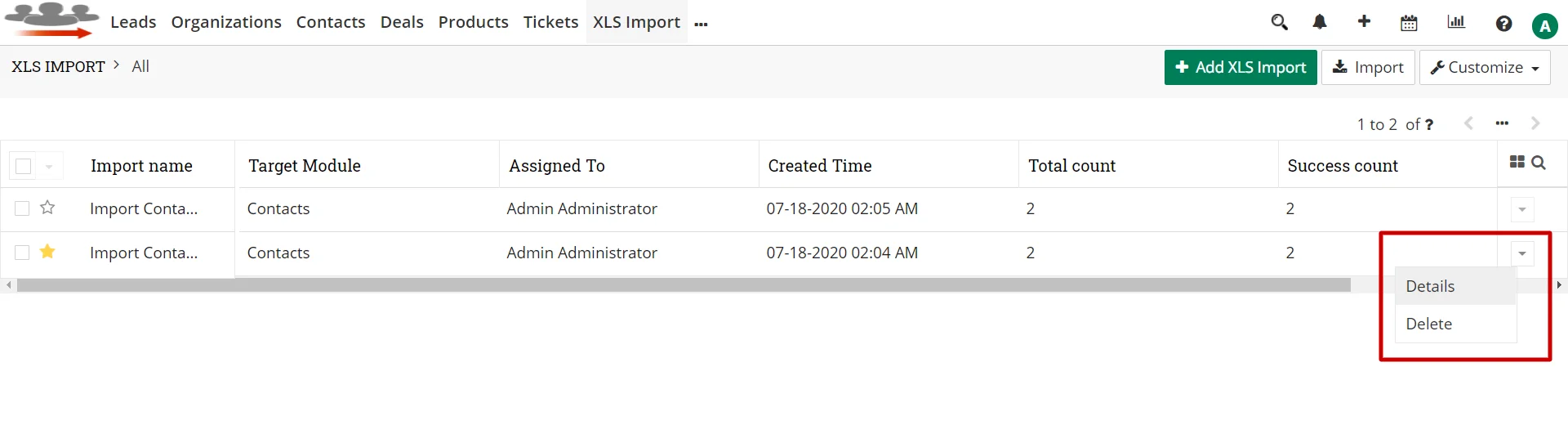
- You can add tags by selecting Add Tags in detail view of record.
- Click ‘Download log file’ to download the details of failed import records. It is useful in case your importing is not done properly.