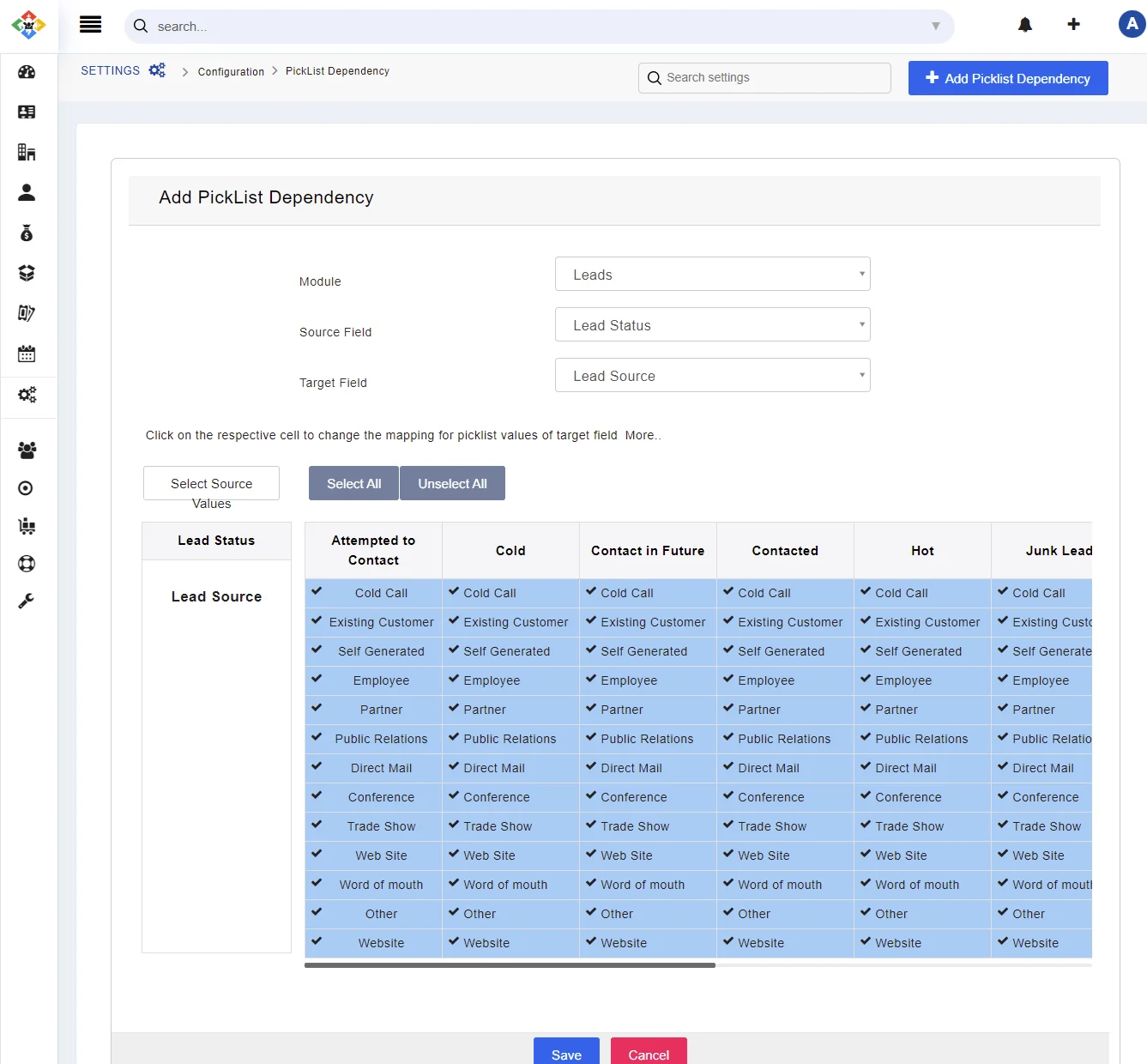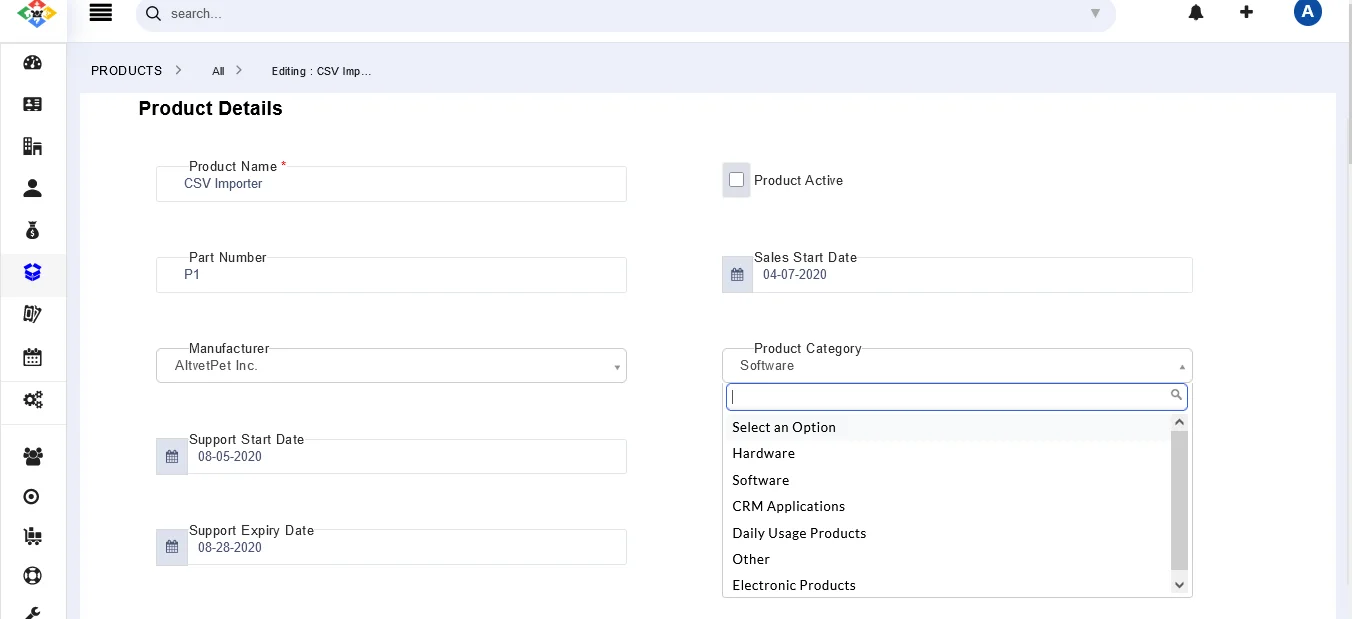Joforce renders a way to limit the values of a picklist field based on the value of another picklist field. The dependency is set up between two different fields i.e. The source and the target field. Select a value in the source field and take full control over the picklist values of the target field.
Limiting the values of the picklist fields #
With Joforce Picklist dependency, you can easily limit the values displayed in the picklist fields.
To configure the picklist dependency, follow the below steps.
- Go to Left SideBar→ Settings → Navigate to the Configuration section → Picklist Dependency
- A list of picklist dependencies is displayed here.
- To add new, click on the Add Picklist Dependency in the top right of the page.
- Choose the desired values
- Modules – Select the module, for which the picklist dependency needs to be configured
- Source Field & Target Field – Choose the fields from the drop-down
- It displays all available picklist values of the source & target fields.
- The source picklist values are displayed in the Header. Now you can pick the appropriate target picklist values for the corresponding source picklist value.
- Once done, hit Save.
After configuring your picklist dependency, select a value in the source field, and you can get the corresponding picklist values (configured already) in the target field.
For example: You are choosing the Product module and assign the source field as Product category and target field as Manufacturer. Select the picklist for the target field.
If you are selecting the product category as software then the target field displays only the software manufacturer.