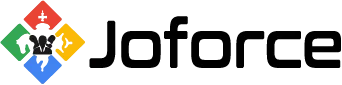Configure the outgoing server with your email server SMTP settings to efficiently handle the email delivery process from Joforce. Follow the below steps to configure the outgoing server
- Click on the Left SideBar → Settings → Navigate to the Configuration section → Outgoing Server → Edit button in the top right.
- Server Name – Choose the desired server name from the drop-down
- Server Type – Based on the server type chosen, the server type gets auto-populated
- Provide the Username, Password, and From email
- Enable the checkbox Requires Authentication to enable the authentication before sending emails from Joforce.
- Once done, hit Save.