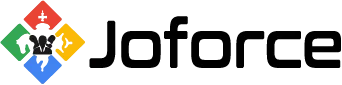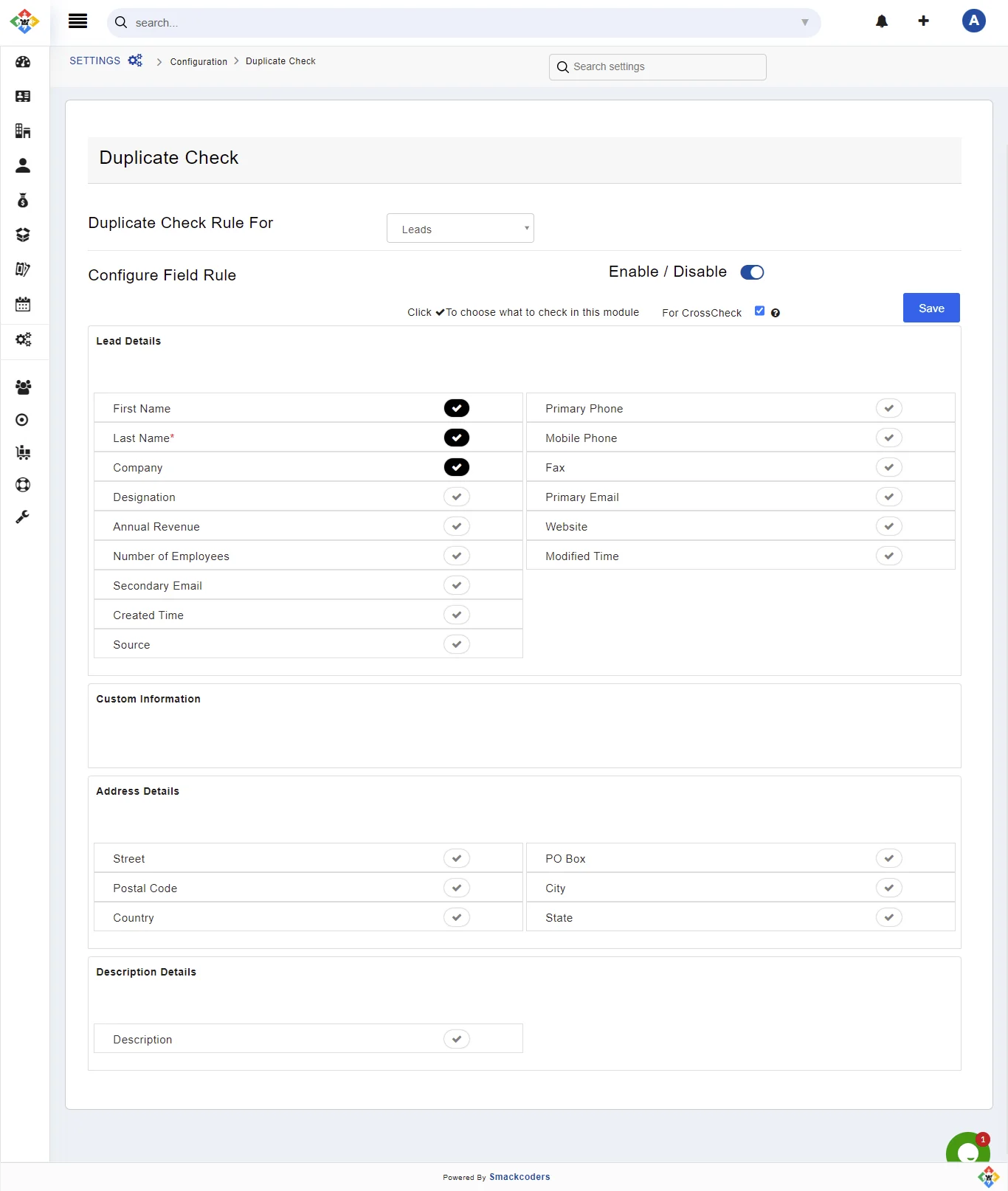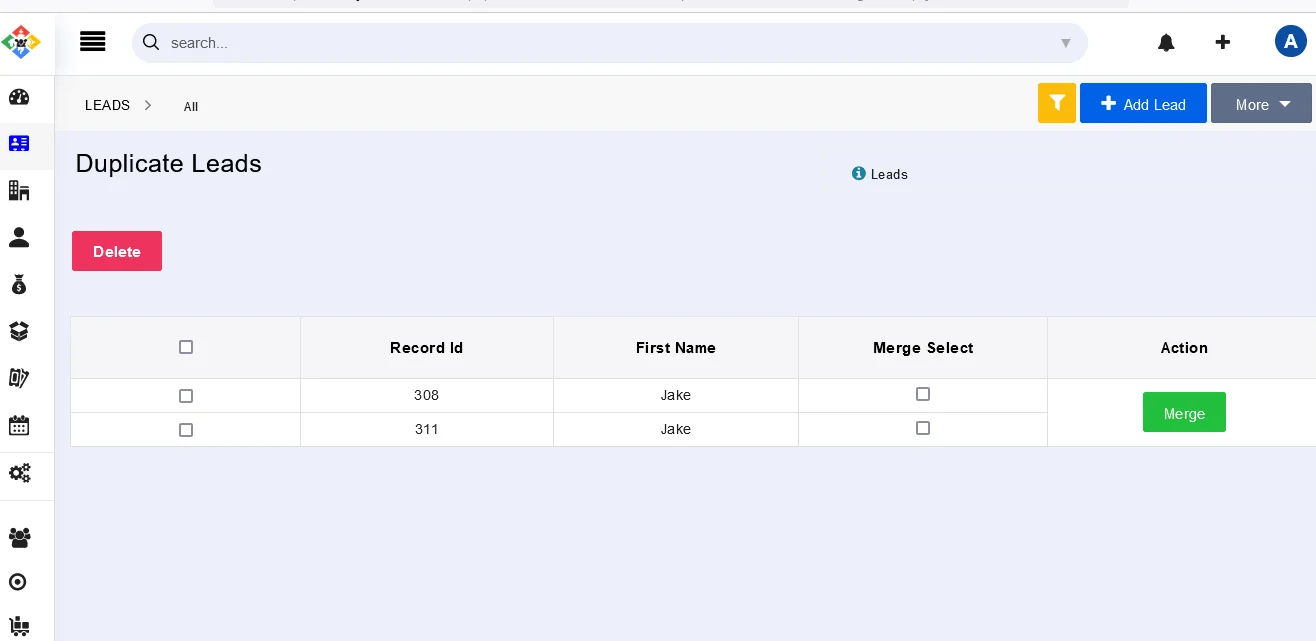Joforce helps you to keep CRM data clean with the built-in duplicate check. It checks for duplicates at the instant of data insertion.
Configure Duplicate check #
Define the module fields to check for duplicates in Joforce and keep your CRM data clean. To configure a duplicate check in Joforce, follow the below steps.
- Navigate to Left SideBar → Settings → Navigate to the Configuration section → Duplicate Check
- Choose the desired module in the Duplicate Check Rule For to check for duplicates
- You can enable or disable the duplicate check for individual modules using the Enable / Disable icon
- Now define the fields – Click ✓ to choose what to check in this module. i.e. Select the desired field you want to check for duplicates.
Finally, click on save.
Working on duplicate check #
When you add new data or update the existing data in Joforce, the advanced duplicate check immediately pops out an alert to prevent you from creating duplicate records.
Eg: You’ve defined the duplicate check for the Phone field(no two phone numbers can be the same) of the Contact module. Now if you enter an already existing phone number in the Phone number field it immediately alerts you that it already exists along with the existing records info.