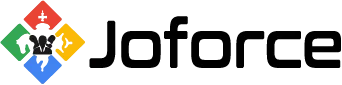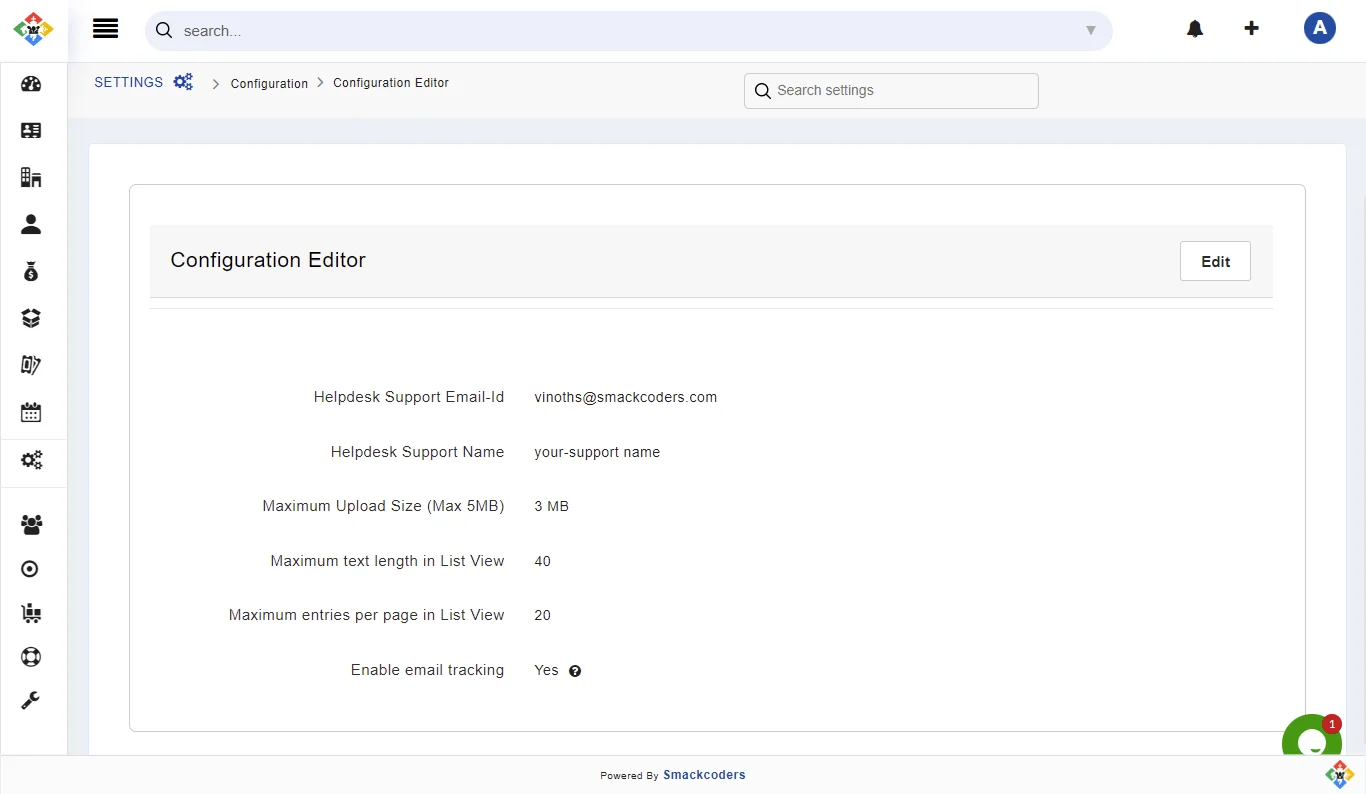Joforce Configuration Editor, lets you set a unique Helpdesk Support Name and Email. This feature helps you to communicate with your prospects from a single support channel. Joforce automatically sends out emails, whenever a new ticket is created, Exchange comments, and Status as Closed.
Configuring the help desk info #
Follow the below steps to configure your Helpdesk details in Joforce. You can configure the helpdesk name, email, maximum file size upload, and more.
- Click on the Left SideBar→ Settings → Navigate to the Configuration section → Configuration Editor → Edit button in the top right
- Add the below values
- Helpdesk Support Email-Id
- Helpdesk Support Name
- Maximum Upload Size – Represents the highest possible file size 5 MB. You can add your value that should be less than or equal to 5
- Default – Choose the module from the dropdown that you like to view as soon as you log in to your Joforce.
- Maximum text length in List View – This lets you configure the number of characters or integers to be displayed in the list view module.
- Maximum entries per page in the List View – Represents the number of records to be displayed on the list view.
- Enable the checkbox” Enable Email Tracking”
- Once completed, hit save.