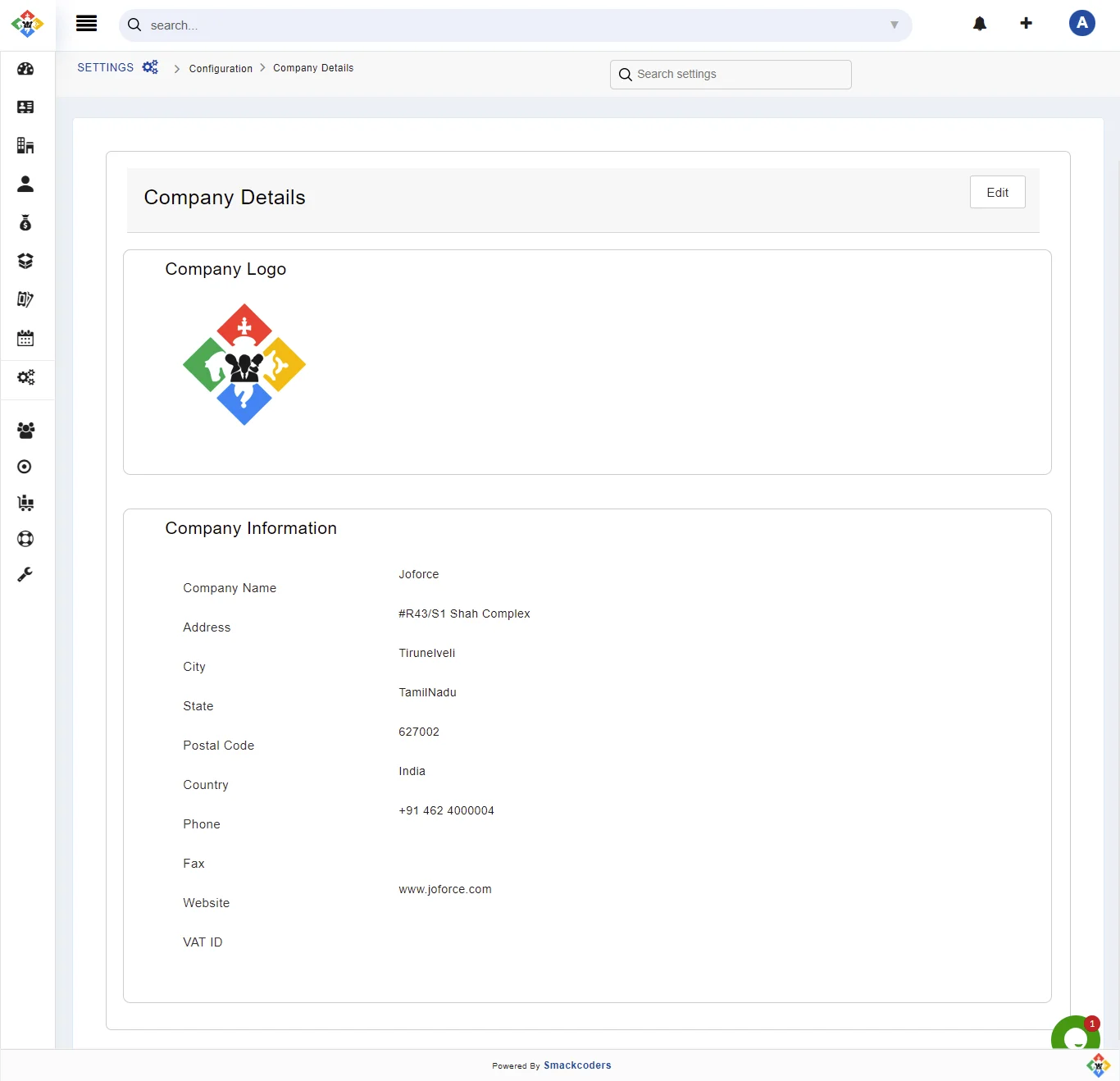Joforce renders a more personalized setup by allowing you to add your own company logo and details. To add your information,
- Click on Left SideBar → Settings → Navigate to the Configuration section → Company Details
- Joforce details are added by default.
- Click on Edit in the top right corner, to add your own details.
Once done, hit Save.