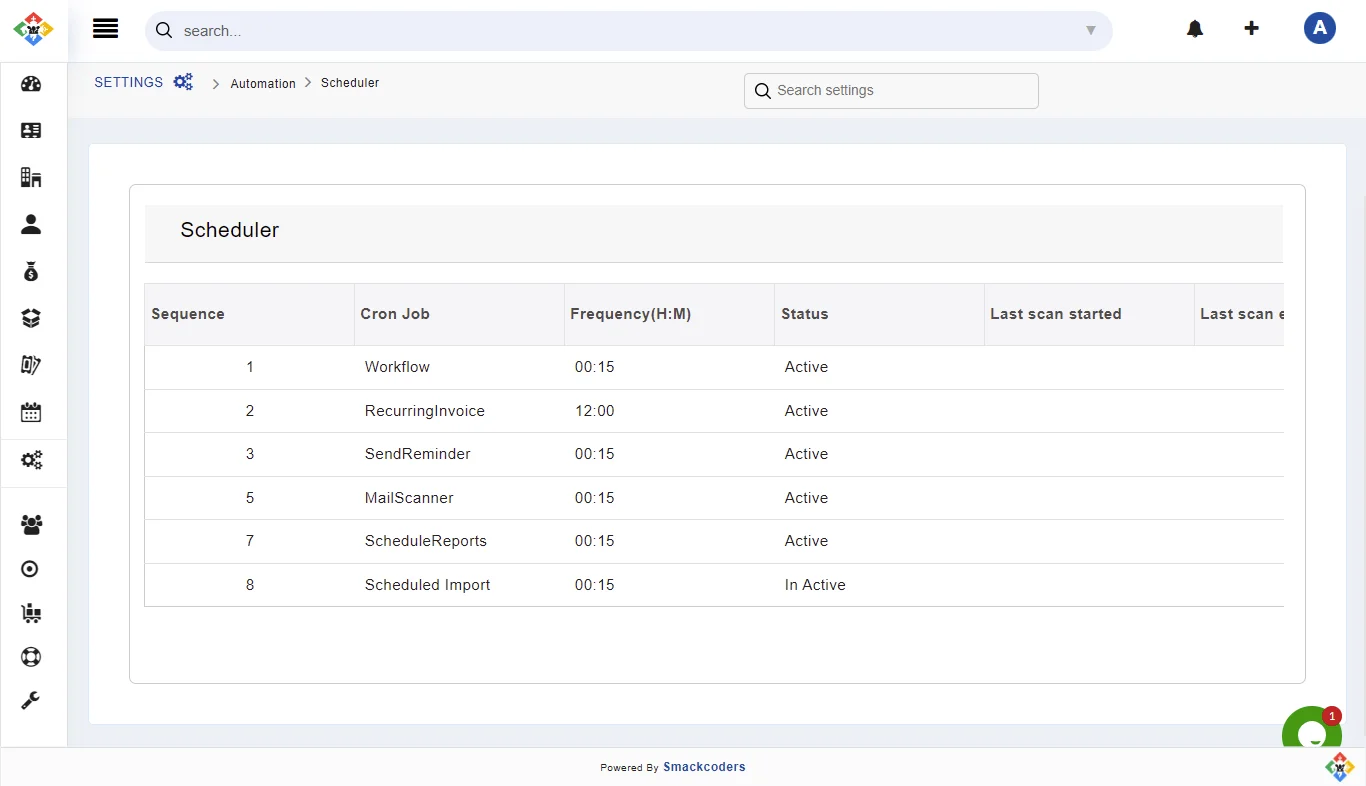This gives the list of all activities that run based on CRON(Recurring Jobs). Joforce offers you 6 different cron jobs,
- WorkFlow
- Recurring Invoice
- Send Reminder
- Mail Scanner
- Schedule Reports
- Scheduled Import
You can easily edit the Status and Frequency of these default cron jobs. However, editing and adding a new cron job requires some code-level changes, please use the developer guide.
Editing the Status & Frequency of the cron job #
With Joforce, you can edit the status and frequency of the cron job. To do,
- Click on Left SideBar → Settings → Navigate to the Automation section → Scheduler
- Choose the cron job, that you need to change
- Click on the Edit icon on the left side of the desired cron job
- A popup prompts, in this choose the Status
- Active – To run the cron job
- Inactive – To stop the cron job, if you no longer need it
- Then frequency, finally click on Save.