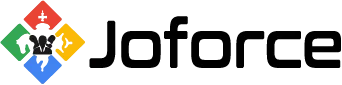Ever experienced this scenario: Awesome! You won a new client with a new project. It’s time to analyse your client requirements and to generate a Quote. After thorough analysis, you may either fill out a spreadsheet or log into an online site to access a predefined Quote template. And spend your next 20-30 minutes in entering all the essential information for your Quote.
Finally, got your Quote ready! And then the same continues for generating Invoice on successful completion of your project. Yes, it is a simple process when you manage just 5 – 10 clients. While you’re dealing with multiple clients, you probably end up in a lengthy and repetitive process. As well, every business wants to stand out of the crowd, not only in providing the unique product or service but also in every other business process. The same applies to your inventory documents too, right?? No worries!! Here comes our Joforce PDF Maker to satisfy your unique needs. You can design your Inventory documents in the way that fits your unique organisational needs.
Unique design
Finding it difficult to choose a perfect inventory template for you? No problem, design on your own without much effort. PDF Maker lets you design your own PDF Templates for all inventory modules like Invoice, Quotes, Sales Order and Purchase Order. You can create a unique design for each individually.
Export PDF
Don’t spend time on entering the same Quote information twice, one in CRM and in Template. Just add the necessary Quote or Invoice information in CRM as a usual work. And then click on the Export to PDF and get all the information automatically populated in your PDF template. With this, you can easily maintain PDF copies saved to your hard drive.
Share your PDF
The whole point of designing templates is to send it to customers. With PDF Maker, you can share your Invoice or Quotes or Sales Order or Purchase Order with your clients via Email. We hope you found this post helpful. If you’ve any comments or questions, please leave a comment below or write to us. We’d love to hear from you! Happy designing!