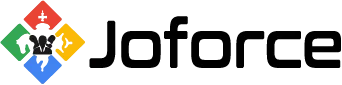“Sales” – It is the primary key for any business to be successful. This is why every organization should undoubtedly have a well-defined sales process. According to a research by Harvard Business Review, an organization that maintains even a simple & basic defined sales process grow 15 percent faster than those don’t have it. So a well-defined sales process with a defined set of sales stages is essential for every business.
Sales Pipeline – Visually track your sales progress and allows you to organize all the potential customers according to the stage in the sales cycle. Efficiently organizing your sales in Sales Pipeline is great, but maintaining it in a different place creates an yet another source of distraction. As your sales reps need to shuffle back-and-forth between screens. We solve this challenge in Joforce with the Kanban View of Deals. Yes, now you can efficiently organize your sales process between different stages of your pipeline right from Open Source Joforce CRM.
All your deals are pipelined
Categorize all your deals in different stages of your pipeline. Get a quick glance of your all your sales priorities in each sales stage and take smart decisions to move up in your sales ladder. Create your own stages for sales pipeline that best suits your business.
Drag & Drop to move
On successful in your sales activities, just Drag “n” Drop deals to move to the next stage of your pipeline. So no longer need to navigate to the deal edit to change your pipeline stages.
Visualize your pipeline right from widget dashboard
Are you using different filters to cull your deal data? Wouldn’t it be cool when you get all these in a single screen? Widget dashboard gives you a clear and quick overview of all your deal based on different filters.
- Deal by Stages – Gives the list of Opportunities based on the sales stages.
- Sales Pipeline – Gives the total revenue based on each sales stage for individual users.
- Total Revenue – Gives you the revenue info brought by different sales people in the form of pie chart.
- Top Deals – A detailed list of Deal info
Not tried yet? Check out our live demo or get your own package from GitHub or SourceForge. And let us know your feedback in the comments below or write to us. We would love to hear from you. Happy Selling!