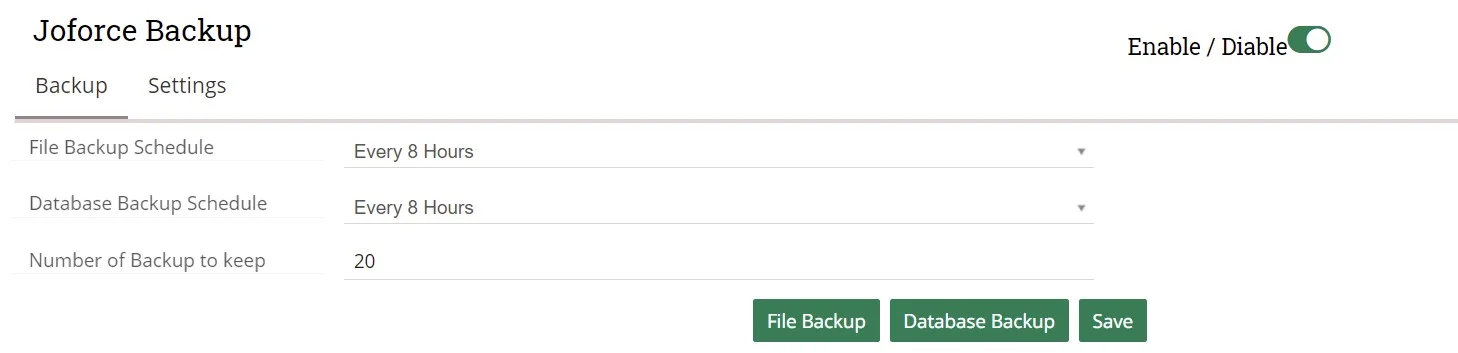Configuration Automated backup Extension
- Select Joforce Backup under Extensions in Joforce Settings.
- Enable the Joforce Backup to activate the backup extension.
- In the Backup section, you can schedule the file backup and database backup separately.
- Choose the options from the dropdown of File Backup Schedule to set backup frequency for every 8 hours, or daily, weekly or monthly.
- Database Backup Schedule: You can schedule your database backup every 8 hours, daily, weekly or monthly. Choose the appropriate options based on your need.
- Number of Backup to keep– Specify the number of back-ups you want to keep.
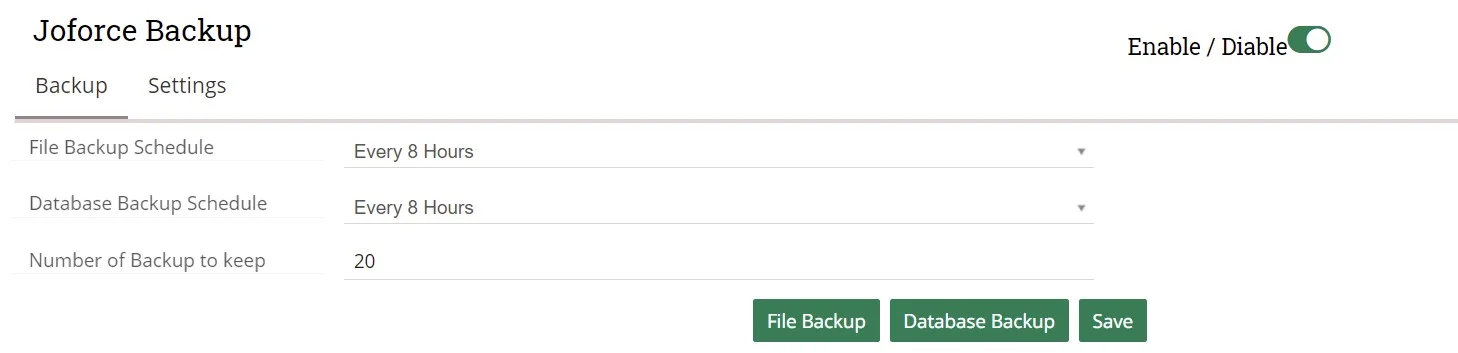
- After configuring backup, save it using the Save button.