Suspending the Masquerade user will terminate their access to your JoforceCRM. The suspended user cannot login again. To suspend a Masquerade User,
- Go to Contact/Organization record detail view.
- Select Suspend Masquerade User from the More dropdown.
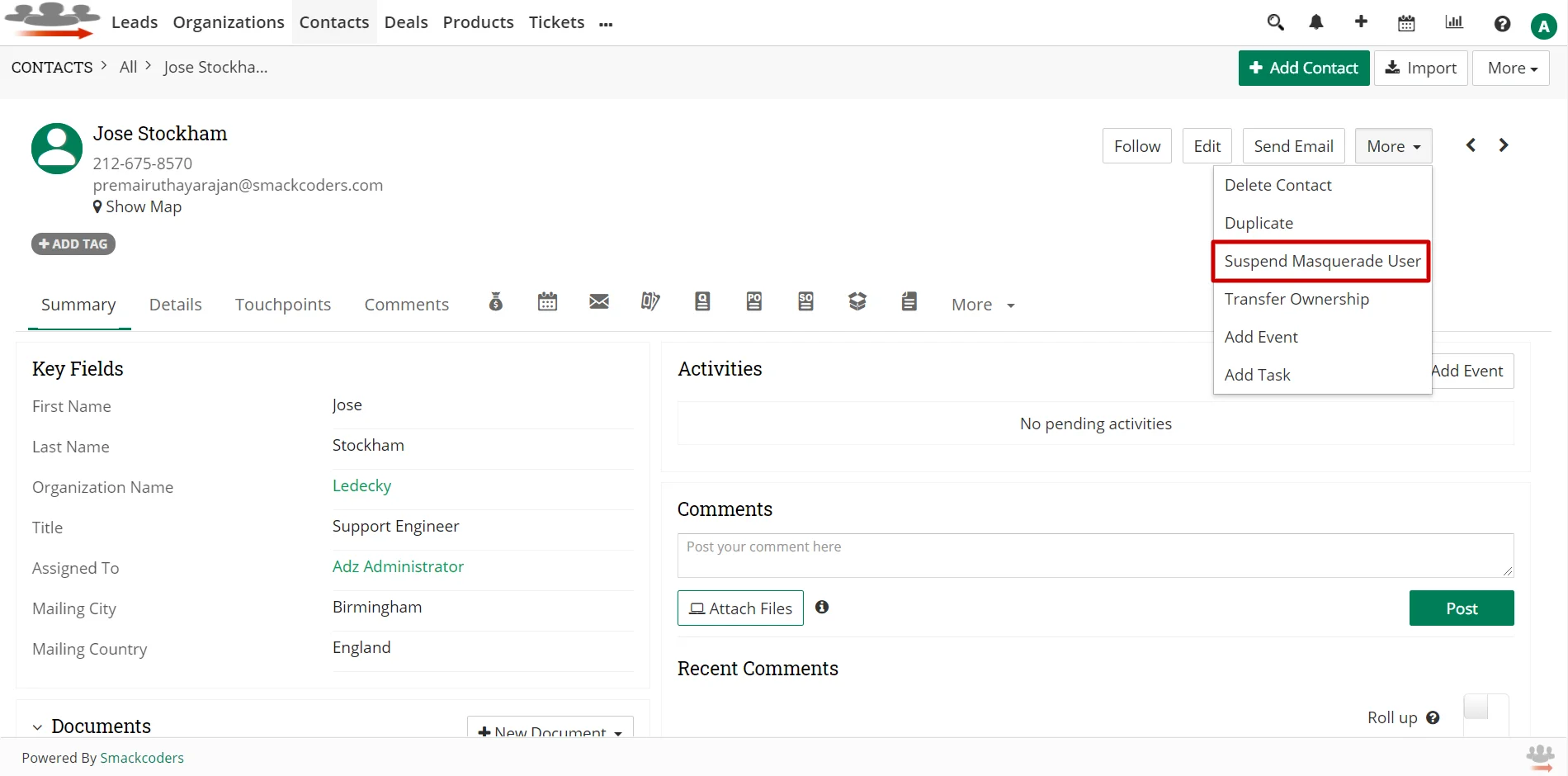
- This will terminate the access of the user to your JoforceCRM.
- You can give access to your JoforceCRM again by selecting More dropdown → Masquerade User.
